Can I connect my SMS Gateway to Centreon?
You can of course use your SMS Gateway to send alarms from Centreon via SMS.
ê It is recommended to create a new user for the script usage. The script uses the HTTP-API of the SMS Gateway.
1 Download and configure the necessary script
For this purpose, you first need the script sendsms.sh. Download it and place it on your Centreon server in the /usr/local/bin/ directory.
Create a file "config" in the directory /usr/local/bin/. This file contains the configuration for the script.
username=<myuser>
password=<mypassword>
host=<IP Address of the SMS Gateways>
#mode=<All modes can be seen here>
#insecuressl=true
#proxy=[protocol://][user:password@]proxyhost[:port]
Lines with beginning # are comments. Commented out options are not necessary.
The option insecuressl=true deactivates the SSL Certificate verification.
All by the "config" file configured values can be overwritten by parameters.
2 Configure Centreon
In this step commands must now be configured for the SMS configuration in Centreon. Corresponding contacts must also be created.
1 Example: Definition for text message notifications
Navigate in the Centreon web interface: Configuration - Commands - Notifications
Add a command notify-host-by-sms:
/usr/local/bin/sendsms.sh $CONTACTPAGER$ "$NOTIFICATIONTYPE$ - Host $HOSTALIAS$ is $HOSTSTATE$ since $SHORTDATETIME$ info: $HOSTOUTPUT$"
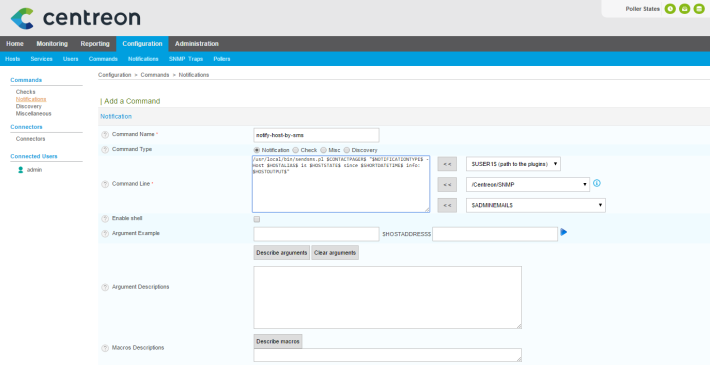
Add a further command notify-service-by-sms:
/usr/local/bin/sendsms.sh $CONTACTPAGER$ "$NOTIFICATIONTYPE$ - $SERVICEDESC$ on $HOSTNAME$ state: $SERVICESTATE$ since $SHORTDATETIME$ info: $SERVICEOUTPUT$"
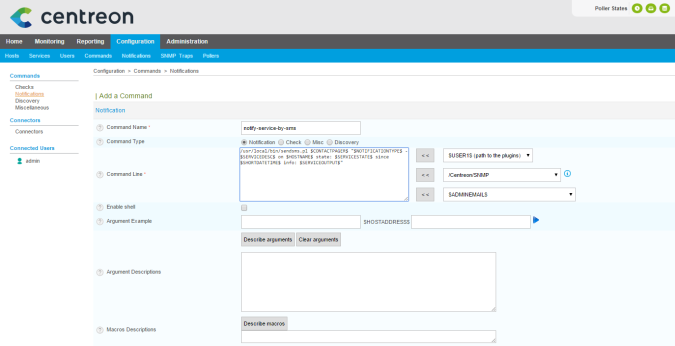
2 Example: Creating a contact for SMS notifications
Navigate in the Centreon web interface: Configuration - Users
Add a contact:
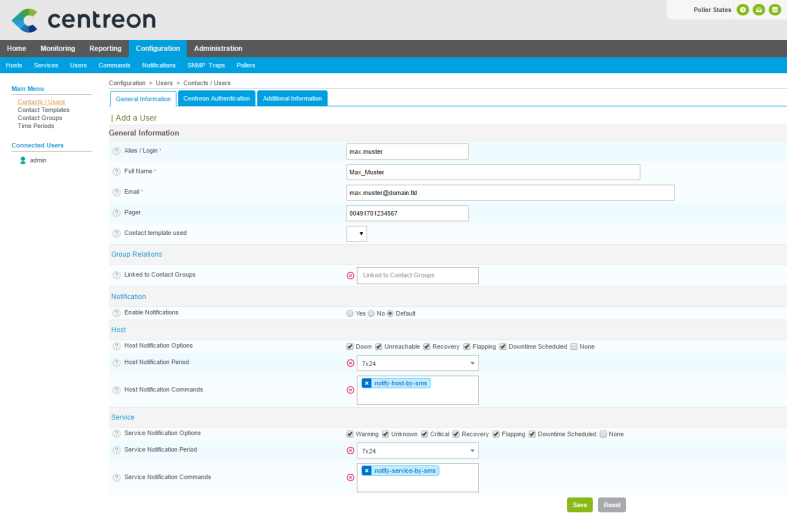
Related articles
- Can I automate the sending of text messages?
- Can I connect my SMS Gateway to Centreon?
- Can my SMS Gateway send notifications from Check_MK?
- Can I connect my SMS Gateway to Nagios or Icinga 1?
- Can I connect my SMS Gateway to SNAG-View?
- Firmware Update
- Are there further modules for the SMS Gateway?
- Help
- Can I monitor the functions of the SMS Gateway?
- How can I update the firmware of my SMS Gateway?
- How can I import checks into integrated monitoring?
- Messages Status
- Monitor the SMS Gateway